QuickBooks Online Training: A Complete Guide for Beginners
QuickBooks Online is one of the most popular accounting software programs used by small businesses and freelancers. Whether you're a business owner, accountant, or bookkeeper, learning QuickBooks can help you manage finances, track expenses, and streamline bookkeeping tasks efficiently. In this guide, we will explore the benefits of QuickBooks Online training, the best courses available, and tips for mastering this powerful software.
Why Learn QuickBooks Online?
- Simplifies Accounting Tasks – Automates bookkeeping, invoicing, and bank reconciliation.
- Time-Saving Features – Reduces manual data entry and enhances accuracy.
- Cloud-Based Access – Manage finances from anywhere with internet access.
- Integration with Other Tools – Connects with banking systems, payment gateways, and third-party applications.
- Improves Financial Reporting – Generates profit & loss statements, balance sheets, and cash flow reports.
Best QuickBooks Online Training Courses
1. Intuit QuickBooks Online Tutorials
- Intuit provides free official training.
- Includes step-by-step guides, videos, and user manuals.
- Best for beginners looking for a solid foundation.
2. Udemy QuickBooks Online Courses
- Affordable and comprehensive courses.
- Covers essential to advanced QuickBooks features.
- Lifetime access to course materials.
3. Coursera QuickBooks Certification
- Offered by top universities and professionals.
- Provides certification upon completion.
- Ideal for accountants and business owners.
4. LinkedIn Learning QuickBooks Training
- Business-focused training modules.
- Covers real-world applications.
- Interactive video lessons.
Key Topics Covered in QuickBooks Online Training
- Setting up QuickBooks Online for your business.
- Creating and managing invoices.
- Tracking expenses and categorizing transactions.
- Generating financial reports.
- Managing payroll and tax calculations.
- Bank reconciliation and financial audits.
Tips for Mastering QuickBooks Online
- Practice Regularly – Use a demo account or a free trial to explore features.
- Utilize QuickBooks Help Center – Access FAQs and troubleshooting guides.
- Join QuickBooks Communities – Engage in forums to get expert advice.
- Take Notes and Follow Tutorials – Step-by-step learning ensures better retention.
- Consider Certification – Getting certified can enhance your credibility and career opportunities.
Conclusion
Investing time in QuickBooks Online training can significantly improve your accounting skills and business management efficiency. Whether you opt for free tutorials or professional courses, learning QuickBooks will empower you to handle financial tasks with confidence. Start your training today and take control of your business finances effortlessly!

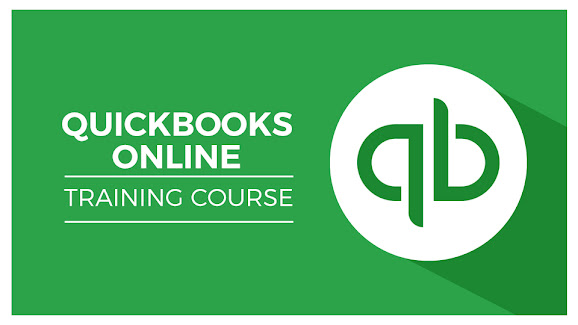
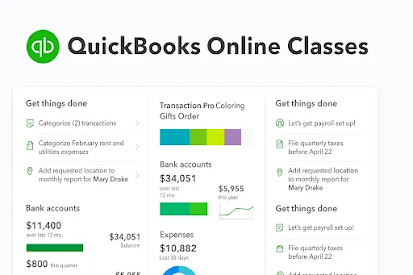
Comments
Post a Comment