What is QuickBooks Online Training?
In today's fast-paced business world, managing finances effectively is crucial for success. QuickBooks Online Training provides people and businesses with the required skills to navigate QuickBooks Online, a cloud-based accounting software that simplifies bookkeeping, invoicing, payroll, and financial reporting. Whether you are a small business owner, accountant, or freelancer, understanding how to use QuickBooks Online can help streamline financial management and ensure accuracy in business transactions.
What is QuickBooks Online?
QuickBooks Online is an advanced accounting software designed to help businesses efficiently track their finances. It offers features such as automated invoicing, bank reconciliation, expense tracking, tax preparation, and payroll management. Unlike QuickBooks Desktop, QuickBooks Online allows users to access financial data from any device with an internet connection.
Who Needs QuickBooks Online Training?
QuickBooks Online Training is beneficial for:
- Small business owners looking to manage their accounts efficiently.
- Freelancers and self-employed professionals who need an easy way to track income and expenses.
- Accountants and bookkeepers aiming to enhance their QuickBooks skills.
- Employees handling company finances who need proper training in QuickBooks functionalities.
Benefits of Learning QuickBooks Online
- Improved financial management – Track expenses, profits, and cash flow effortlessly.
- Time-saving automation – Automate invoicing, payroll, and tax calculations.
- Easy accessibility – Access financial data from anywhere with an internet connection.
- Error reduction – Minimize manual data entry errors.
- Tax preparation – Generate tax-ready reports quickly.
Key Features Covered in QuickBooks Online Training
A structured QuickBooks Online Training covers various features, including:
1. Setting Up QuickBooks Online
- Creating a company profile
- Customizing business settings
- Connecting bank accounts
2. Managing Invoices and Payments
- Creating and sending invoices
- Recording customer payments
- Automating recurring invoices
3. Tracking Expenses and Income
- Categorizing business expenses
- Managing receipts and bills
- Monitoring cash flow
4. Bank Reconciliation
- Matching transactions with bank records
- Identifying discrepancies
- Ensuring accurate financial statements
5. Payroll Management
- Setting up payroll for employees
- Calculating and managing taxes
- Processing employee payments
6. Generating Financial Reports
- Profit and loss statements
- Balance sheets
- Tax summary reports
Types of QuickBooks Online Training
1. Self-Paced Online Courses
Many websites offer self-paced courses where learners can access video tutorials and practice exercises at their convenience.
2. Instructor-Led Training
This involves live online or in-person training with a certified QuickBooks instructor, allowing for real-time interaction and Q&A sessions.
3. Free vs. Paid Training Programs
- Free Training: Available on platforms like YouTube and QuickBooks' official website.
- Paid Training: Offers in-depth courses, certifications, and hands-on practice.
4. QuickBooks Online Certification Programs
Planned for accountants and bookkeepers, certification programs help professionals validate their QuickBooks expertise and boost career opportunities.
Best Resources for QuickBooks Online Training
Some of the top resources to learn QuickBooks Online include:
- QuickBooks Training by Intuit (official QuickBooks training)
- Udemy (affordable, self-paced courses)
- LinkedIn Learning (professional certification courses)
- YouTube (free tutorials for beginners)
- Coursera (structured courses with certifications)
How to Choose the Right QuickBooks Online Training?
When selecting a training course, consider:
- Your skill level – Choose beginner, intermediate, or advanced courses.
- Course content – Ensure it covers all necessary QuickBooks functionalities.
- Certification availability – Opt for training that offers recognized certification.
- Budget – Free vs. paid courses based on affordability and value.
- User reviews – Check ratings and feedback from past learners.
FAQs About QuickBooks Online Training
1. How long does it take to learn QuickBooks Online?
Basic QuickBooks Online training can take a few hours, while in-depth courses may last several weeks.
2. Is QuickBooks Online training worth it?
Yes, it helps businesses manage finances efficiently, saves time, and reduces accounting errors.
3. Can I get QuickBooks Online certification for free?
Some platforms offer free training, but official certification typically requires a paid course.
Conclusion
QuickBooks Online Training is an essential skill for anyone managing business finances. By learning how to use QuickBooks Online effectively, businesses can streamline operations, reduce errors, and make informed financial decisions. Whether you opt for free tutorials or a paid certification course, investing time in QuickBooks Online Training will improve your financial management capabilities.

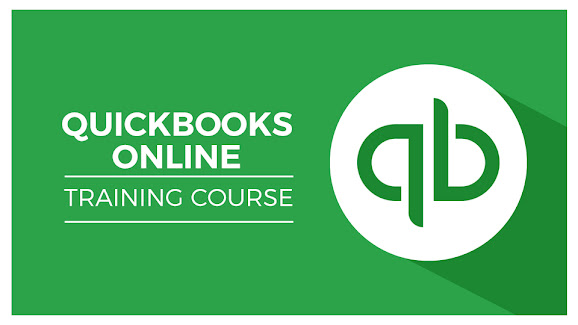
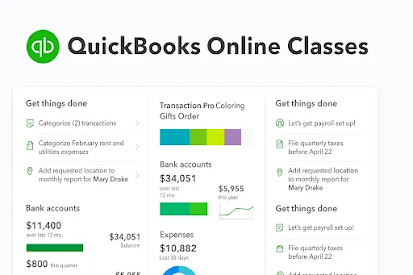
Comments
Post a Comment