What is QuickBooks?
Managing finances is a critical part of running a successful business. Whether you’re a freelancer, small business owner, or growing entrepreneur, having the right tools can make all the difference. One of the most widely used accounting software solutions on the market today is QuickBooks. But what exactly is it, and how does it work?
In this article—drawing insights from QuickBooksTrainings—we’ll break down everything you need to know about QuickBooks and how it helps simplify business accounting.
What is QuickBooks?
QuickBooks is an all-in-one accounting software developed by Intuit, designed to help individuals and businesses manage income, expenses, payroll, and financial reporting with ease. It eliminates the need for complex spreadsheets and manual calculations, making bookkeeping more accurate and efficient.
Over the years, QuickBooks has evolved into several product types to cater to different user needs:
-
QuickBooks Online (QBO): Cloud-based, accessible from any device.
-
QuickBooks Desktop: Installed software with advanced features.
-
QuickBooks Self-Employed: Ideal for freelancers and contractors.
-
QuickBooks Enterprise: Designed for large-scale businesses with custom needs.
Key Features of QuickBooks
According to QuickBooksTrainings.com, the software is built with user-friendly tools that help streamline accounting processes. Here are some core features:
-
Income & Expense Tracking: Automatically record transactions from connected bank accounts.
-
Invoicing & Payments: Create, send, and track invoices while accepting online payments.
-
Bills & Expenses: Manage bills and stay on top of due dates to avoid late fees.
-
Payroll Integration: Calculate paychecks, file taxes, and manage employee benefits (select versions).
-
Inventory Tracking: Monitor stock levels and reorder products when needed.
-
Financial Reporting: Generate profit and loss statements, balance sheets, and more.
-
Tax Preparation: Organize finances in a way that simplifies tax filing.
How Does QuickBooks Work?
QuickBooks simplifies accounting by guiding users through step-by-step processes. Here’s how it works in a typical business setup:
1. Sign Up and Set Up
Start by selecting the right QuickBooks version for your needs. Once signed up, you’ll enter basic business details such as your industry, company type, and accounting method (cash or accrual).
2. Link Your Bank Accounts
QuickBooks allows you to securely link your business bank and credit card accounts. This enables the automatic import of transactions, reducing manual data entry.
3. Customize Your Chart of Accounts
QuickBooks sets up a default chart of accounts based on your industry. You can personalize it to reflect your business structure more accurately.
4. Record and Categorize Transactions
Each transaction is automatically categorized (e.g., income, expense, payroll) using machine learning and user-defined rules. This ensures accurate bookkeeping and financial analysis.
5. Create and Send Invoices
With QuickBooks, you can create custom-branded invoices and set up automatic payment reminders. You can also accept online payments, making it easier for customers to pay.
6. Generate Reports
Run real-time reports like profit & loss, cash flow, and expense summaries to understand your financial health.
7. Prepare for Tax Time
QuickBooks organizes your financial data throughout the year, helping you or your accountant file taxes quickly and efficiently.
Why QuickBooks Is Ideal for Businesses
QuickBooks isn’t just for accountants—it’s for anyone who wants to take control of their business finances without getting overwhelmed. Whether you’re handling everything yourself or working with a bookkeeper, QuickBooks makes collaboration easy.
According to QuickBooksTrainings.com, their live classes and tutorials help users understand the software faster and more effectively—ensuring you get the most value out of your subscription.
Final Thoughts
QuickBooks is more than just accounting software—it's a complete business management tool that helps you stay organized, get paid faster, and make smarter financial decisions. With versions tailored to freelancers, startups, and established companies, QuickBooks offers flexibility and scalability for every stage of your business journey.
If you're just getting started or want to sharpen your skills, check out the Live QuickBooks Classes at QuickBooksTrainings to get hands-on guidance from certified instructors.

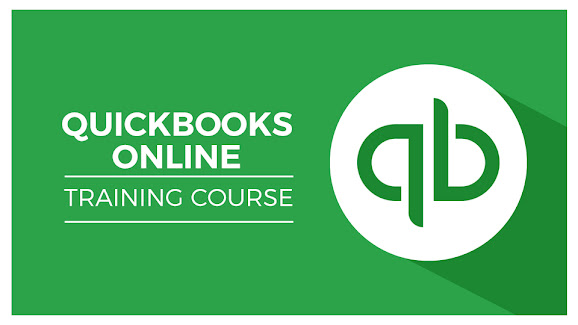
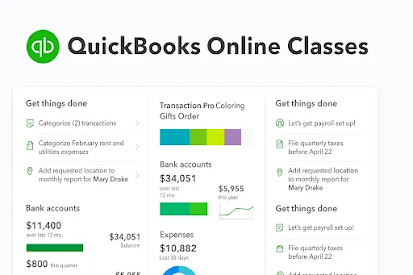
This comment has been removed by the author.
ReplyDelete
ReplyDeleteTraining classes
Training Classes
QuickBooks Blog
Training classes
Training classes
QuickBooks Blog
Training Classes
Training classes
Find a training class
Training Classes
QuickBooks Blog
read more
QuickBooks Blog
Training Classes
Training classes
Training classes
Training classes
Training classes
Training classes
Training classes
Training classes
Training classes
Training classes
Training classes
Training classes